In this modern-day world of technology, nearly everything we do involves the internet in some way or another. And that typically involves a password. When I first began using the internet (years ago now), I kept passwords for my online accounts on a scratch pad or a Post-it note stuck to the outside frame of my computer screen. As an ecommerce business owner, I’m sure you’ve had similar methods for “managing” your passwords. It was easy back then; we had so few passwords to keep up with!
Managing Passwords for Your Ecommerce Business
With the changing times and growing business, I outgrew those Post-its and began keeping my passwords on, yes…an Excel spreadsheet. For years I did this, but the spreadsheet was password-protected, so it was secure, right? But when I brought on my team and our client base began to grow, that spreadsheet took on a life of its own, and I knew it was time to look for a better solution.
LastPass Offers Solutions
Along came LastPass, the ultimate in online password managers. It was the answer to my prayers as far as being an easy, reliable, secure, sharable, automated way of managing the multitude of passwords our team uses for internal work as well as client work.
Secure and Sharable
Here at bookskeep, we use the LastPass for Business version for password management. It provides us with a secure, online location to store passwords that all our team members use on a regular basis. We have everything in one place, accessible to all of us so that we’re all working from the same, current list of passwords. No more having to remember to let others know when you change a password!

LastPass for Business
LastPass for Business is a simple, secure way to connect team members to their work. It improves productivity while minimizing the risk of those sacred passwords getting into the wrong “cyberhands.” We appreciate the high level of security measures they take to keep passwords safe. The work we do for our clients is extremely confidential and we understand that sharing passwords with others can be a scary thing. It’s imperative that we have a system in place that gives them peace of mind.
Easy Setup
The LastPass website outlines the setup process in three easy steps:
- Get the LastPass password browser extension. Install the extension in your browser for saving & accessing your passwords.
- Make a strong master password. Create your account with one long, secure master password and let LastPass do the rest.
- Explore your LastPass password manager vault. Where you can add, view and manage items that you’ve saved to LastPass.
My Favorite Features
Personally, some of my favorite features are the autofill where you can automatically fill out forms, credit card and other information you find yourself entering over and over again. What a chore that is! I love being able to access my passwords across my devices. With the amount of traveling I do, this is truly a lifesaver. The automatic password generator is great for creating strong passwords that protect you from hackers. And my favorite thing about LastPass? It’s the fact that I only have to remember ONE master password. Once I’m into LastPass, it does the rest for me. I like that.
Affordable
If you’re looking for a password manager for your ecommerce business or for yourself individually, take the plunge, get rid of that spreadsheet and try LastPass Password Manager. They have a very nice free version, and the Premium version costs less than a pack of Post-its!
Want to book an appointment? Contact us now!
Interested in Profit First?
If your ecommerce business isn’t where you’d like it to be in terms of profitability, check out my book, Profit First for Ecommerce Sellers. It answers important questions about how to implement Profit First in an ecommerce business. Take control of your money and your business, and put Profit First to work for you!

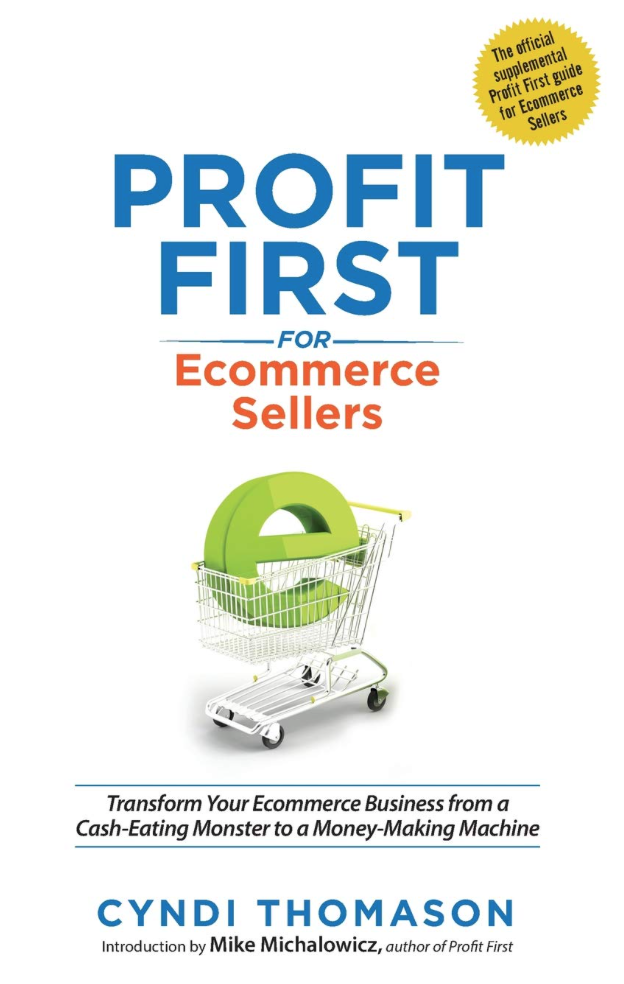

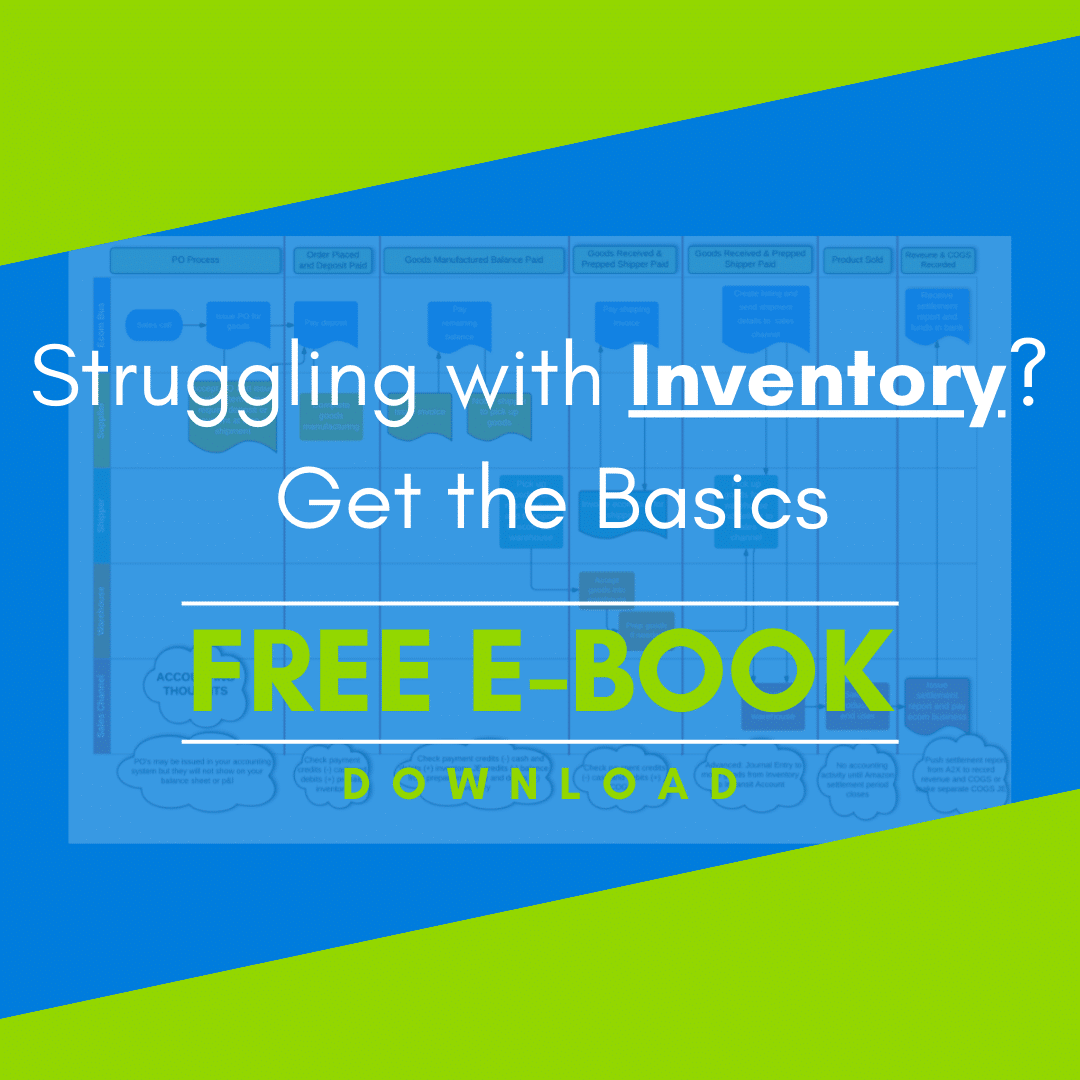

Leave a Comment