It can be overwhelming when it comes to collecting and remitting sales tax! TaxJar makes sales tax filing easier for online sellers and merchants across the world. At ASD Market Week, I enjoyed meeting and hearing Jennifer Dunn speak about the basics of sales tax and what TaxJar can do to help your e-commerce business.
The Basics of Sales Tax
When you think of sales tax, you may think of IRS but actually…wrong. It has nothing to do with IRS. Sales tax is governed at the state level. 45 U.S. states and D.C. levy a sales tax. These states all have different rules and laws when it comes to sales tax. Here are a few rules to remember about sales tax:
Sales Tax is a Pass-Through Tax
- Pay what you collect
- Never pay out of pocket
- Sellers are collection agents
A business owner collects the sales tax from the customer and then sends it to the state. You never pay out of pocket. It’s not income tax, it’s sales tax. You are a collection agent. You’re doing a job on behalf of the state, whether you want to or not.
Where Does Sales Tax Go?
Sales tax is used to fund public items, state projects and initiatives including roads, public safety departments, schools, etc.
What is taxable?
- Tangible items are taxable – clothing depends on the state, lamps, coffee cups, etc. everything else, groceries depends
- Services are most of the time not taxable
- Shipping and gift wrapping can be taxable – if you gift wrap for your customers around the holidays
Sales Tax Nexus
Nexus is when a presence / connection in a state is significant enough for you to be required to comply with their sales tax law. You will always have sales tax nexus in your home state. Even if you don’t actually touch the products, it doesn’t matter because your body is in the state and you’ll have sales tax there.
What creates Sales Tax Nexus?
- Office
- Retail store
- Employee
- Salesperson
- Affiliate – give people a small cut of the profit for sending sales your way. You’ll have it where your affiliates are located
- Tradeshows
- Inventory in a warehouse – all states say it creates sales tax nexus
Sales Tax Collection for Amazon Sellers
In order to correctly set up the sales tax collection in Seller Central, you need to make sure your business has recognized the need to comply in multiple states. Amazon considers your inventory nexus in every state you do business in that has an Amazon warehouse.
Here is a quick checklist before you can begin setting up your Tax Settings:
- Set up a Professional Seller Account – Amazon provides how to upgrade from a Individual account to a pro account
- Know the states in which you have nexus – Here is a list of which states Amazon FBA sellers have nexus in
- You must have state registration numbers in each state you want to collect sales tax – you must have a license in the state to collect sales tax.
Install TaxJar for Amazon
If you collect sales tax at multiple rates (which you probably do), the collection process is rarely simple. This is why TaxJar for Amazon sellers is incredibly useful in your e-commerce business. Every business owner wants to grow and thrive, but this may be hard to focus on if your attention is occupied by manually calculating how much sales tax to collect every time you make a sale. TaxJar was built to support Amazon sellers and make reporting and filing your taxes automatic.



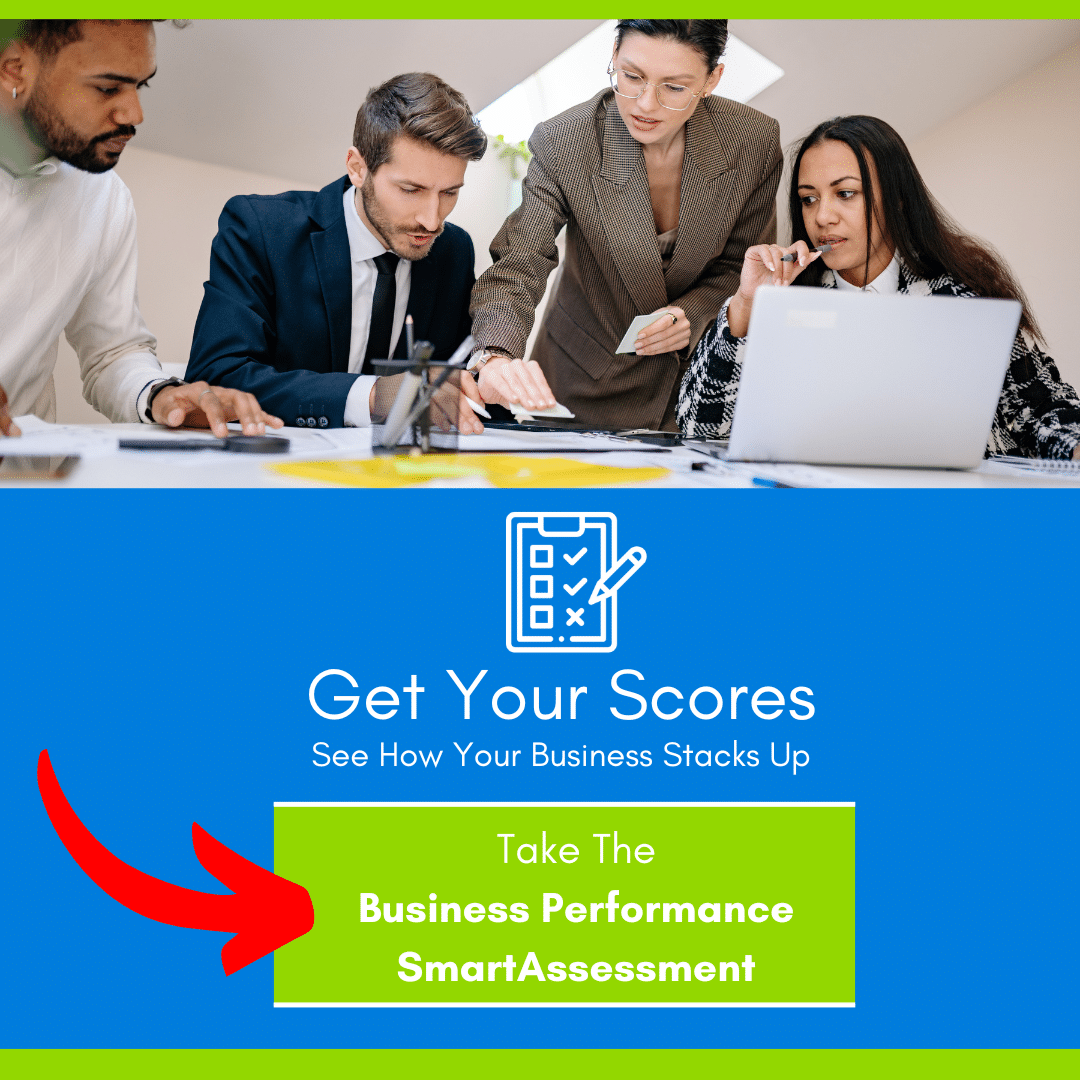
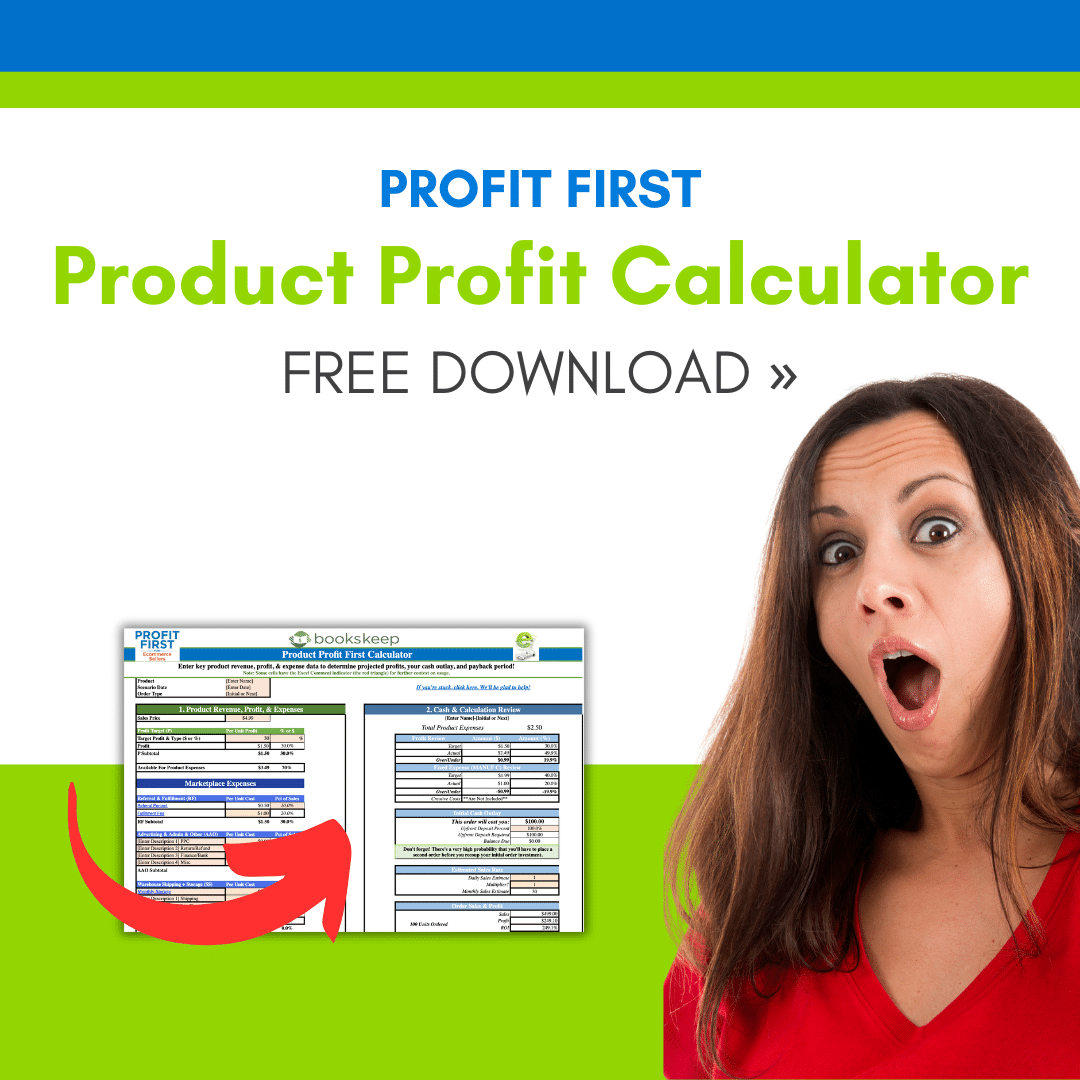
Leave a Comment