
As all good business owners know, the key to accurate financials is accurate data. What goes into those numbers determines what your financial reports are going to tell you. You want to ensure that you’re getting an accurate picture of your business’ current health.
One thing I talk about quite often is cash on hand. While on paper, it may seem that your cash on hand is plentiful, your bank balances may reflect something different. There’s a disconnect going on here. But where? And how can you avoid it?
Why the disconnect between cash on hand and your financials?
Many ecommerce sellers have this very concern. According to the Amazon accounting software they are using, they are making money, but somehow, they never seem to have enough available cash. They ask themselves, “How can this be right?” My answer? It’s not. There may be several reasons for this disconnect, but the three most common seem to be:
- You may not fully understand the various Amazon fees and deductions that are taken out before the payout is sent to you.
- You may not completely grasp how the bookkeeping software for Amazon Sellers tracks your product costs.
- Perhaps your software isn’t being maintained adequately enough to ensure the most current product costs.
Let’s break it down and find some answers!
You need to understand what happens with your money before Amazon sends your payout to you. Amazon bookkeeping or Amazon FBA bookkeeping should provide you with the information you need to do this. Simply recording the deposits on the books as income isn’t enough. You need to read your settlement report carefully, paying close attention to the activity that ends with the amount of the payout. All that activity should be recorded as you enter the deposit into your books. Systems like Inventory Lab obtain the information directly from Amazon, so you can easily see it.
As Amazon accountants, we also want to see this info in your financial reports. When working on our clients’ books, our team at bookskeep creates a recurring deposit template in both QuickBooks Online and Xero that is pre-populated with the accounts typically found on the settlement report. Whenever we record a deposit, we simply open the template, add the appropriate numbers and record the deposit. When we review the monthly Profit and Loss Statement, we can compare it to previous months and see how each of these activities is tracking. These activities or costs include such items as promotional rebates, shipping, refunds, and even gift wrap credits. If there are any significant changes between months, we know we need to dig in and find out why.
Know your product costs.
Tracking product costs is a significant challenge for Amazon sellers. The first hurdle is understanding what expenses are included in these costs. Typically, product costs encompass the direct purchase cost of the item and any additional labor required to bring the end product to the market. This includes activities like bagging, labeling, and other preparations, including the costs of labels and bags. These costs should be calculated per unit, and when combined, they form your product cost, which should be integrated into your Amazon accounting or inventory management system.
Please note that shipping costs can vary significantly depending on shipping methods and fuel surcharges. Therefore, we do not recommend including shipping costs in your product cost. Instead, it is better to treat them as part of your Cost of Goods Sold (COGS) and reconcile your inventory account accordingly. We suggest performing this reconciliation at least on a quarterly basis. For more details on shipping costs, you can refer to our blog post on Freight and Shipping Costs.
Update, update, update!
Finally, it’s really important that you make certain your costs are being updated in your software anytime there is a change. If you simply set it up once and forget it, you’ll find yourself in that place of not knowing where your money has gone. It’s also important to keep your software updated, too. It’s easy to forget this critical step, so work to make it a habit to review your inventory by cost on a monthly basis to see if you have any zero-cost products. If you do, update it so you’ll have numbers that accurately represent your inventory and the Cost of Goods Sold. Completing this one important step will help keep you from thinking you are more profitable than you actually are.
Amazon accounting software systems can play an important role in helping you manage your day-to-day business, but they cannot replace a true accounting system such as QuickBooks Online and Xero. The main benefit of true accounting systems is the Balance Sheet capability. The Balance Sheet allows you to monitor the overall health of your business across time, not just the Profit and Loss for the current year. With the Balance Sheet, you can track your long-term value of Cash, Inventory Assets and Liabilities, and Equity accounts. These systems are reconciled back to statements provided by outside financial institutions, which is a must to ensure you are receiving accurate information from your financial data.

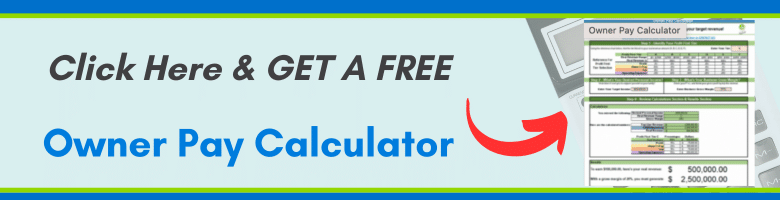
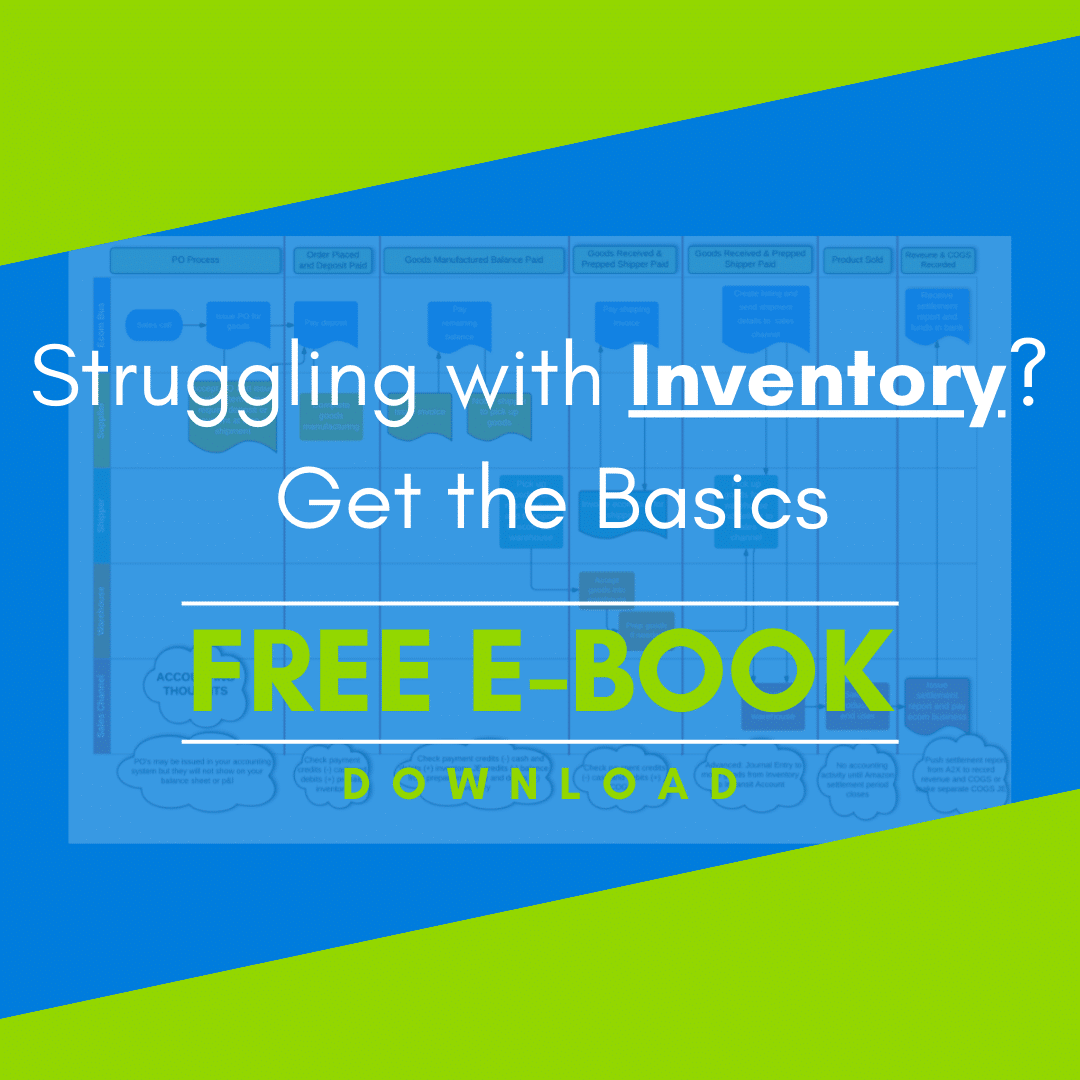
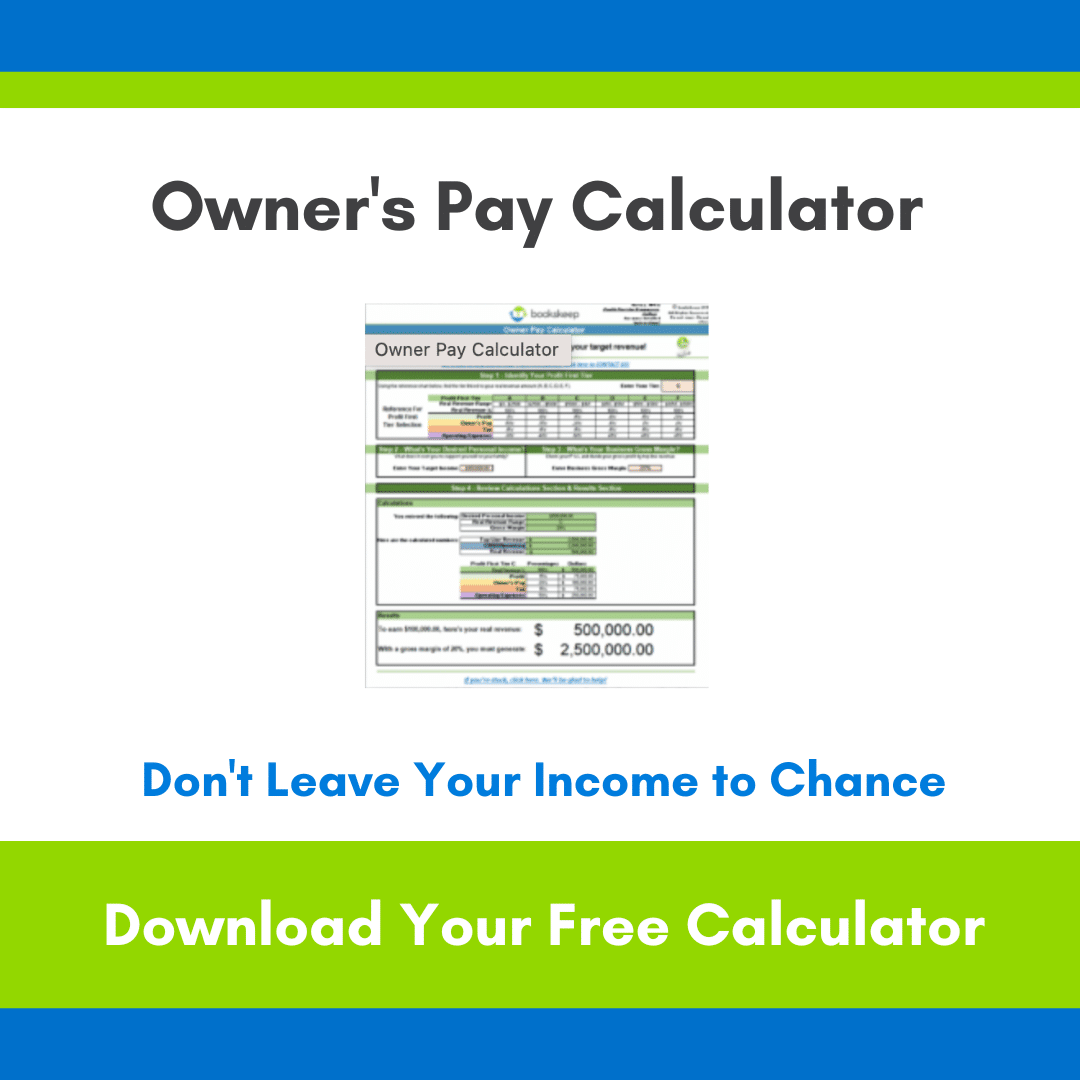
Leave a Comment