Do you have a clear understanding of your business expenses, inventory, and profits? If not, it’s time to implement the Profit First system. This system helps you manage cash and track spending effectively, so you know exactly how much to allocate for inventory orders, when to pay suppliers, and when to settle credit card bills. If financial worries keep you awake at night, Profit First can provide the solution you need.
Profit First is not a magic solution to all these issues, of course. Rather, Profit First allows you to be knowledgeable about when and where you’re spending your cash. The cash flow system in Profit First is an easy strategy you can use when it comes to understanding your cash flow because it is designed with the ecommerce and Amazon seller in mind. Here’s a tip to put you on the fast track your Profit First setup…open a bank account specifically for inventory, and designate one credit card for inventory purchases and another card for your operating costs. Allow me to explain this a little further and apply it to your business.
Many businesses try to function using a single checking account. This means that funds for all aspects of the business are thrown into this one account. This makes it confusing to follow the flow of money and hard to see your expenses on a more specific level. Retail and online arbitrage businesses normally purchase inventory with credit cards that are paid in 30 days. A wholesale business might place orders up to months ahead of time with terms, knowing they will have a bigger bill due on a certain date. Finally, a private label company is generally required to make a 30% payment when placing an order and then a 70% payment when the order is shipped. If you only have one bank account for all of your company expenses, you should be putting back money for the inventory payment that you know is almost due. But when your checking account balance begins to increase, Parkinson’s Law usually kicks in and you start thinking about where you can use those funds in other areas of your business. On the flip side, Parkinson’s Law can also enhance your behavior as it moves from being a problem to a motivator.
Essentially, you establish a checking account to be used exclusively for your inventory expenses. A percentage of each Amazon payout should be deposited into this account. An easy way to figure how much to move into the inventory checking account is to look at the cost of goods sold for that payout period. For instance, let’s say your product sales were $90,000 for the two-week payout period. Once Amazon collects their fees, your payout will be approximately $60,000. The products you sold cost $27,000. After you receive the $60,000 into your bank account, transfer $27,000 of it into the inventory checking account. This process will allow you to build up the inventory account at the replenishment rate. When it’s time to make another order or pay off the credit cards for your purchases, the money will already be there.
Frequently sellers object, saying, “I like using my credit card to pay for inventory so I can earn the points (or or other rewards).” This isn’t a problem; simply assign a credit card specifically for inventory purchases. You can still collect points from the credit card and also extend the amount of time to pay for your inventory by working with the credit card company’s payment requirements. But when it comes time to pay the bill, you’ll have the cash available, ensuring that you are keeping your finances “in the green.”
If you typically use credit cards to cover inventory and operating expenses, just separate them for specific expenses just like you did with your bank accounts. Throughout the month, you will be able to compare the charges made on the cards against the cash available in your checking account. If your credit is more than your funds can handle, you will need to make some quick changes. Don’t keep racking up credit balances that you are not able to pay back. This is a sign that you are either selling below the gross margin level needed to maintian your business or that your operating expenses are not under control.
Your inventory account can be used for any costs related to getting your product to Amazon. This includes all types of fees as well as ancillary expenses such as packaging and instructional inserts. These expenses correlate to the cost of your product. They are not classified as operating expenses. Even if you pay for them more often than you pay your manufacturer, they are still costs associated with your product. It is imperative that you put enough funds into your inventory account from every payout to cover all the product-related costs of your next purchase.
When you visit your bank to set up your inventory account, take the time to set up a savings account, too, if you haven’t already done so. Use this account for your profit. Having these three accounts will create a simple yet sound foundation to start implementing Profit First—the operating expense checking account (formerly your main bank account), an inventory checking account and a profit savings account. When you put money from each payout back into your inventory account, also move 1% of the remaining payout into your Profit Savings account. Although 1% may seem like nothing, you are taking the first step to making profit a habit; putting profit first.
The Profit First method is explained in greater detail in my book, Profit First for Ecommerce Sellers. If you need help with cash flow, this book has the answers to many questions about how to implement Profit First into an ecommerce business. If you experience problems with opening your bank accounts, here is a listing of banks that are known to have been Profit First-friendly in the past. With these easy steps, gain control of the inventory nightmare that’s keeping you awake at night and start taking your Profit First!



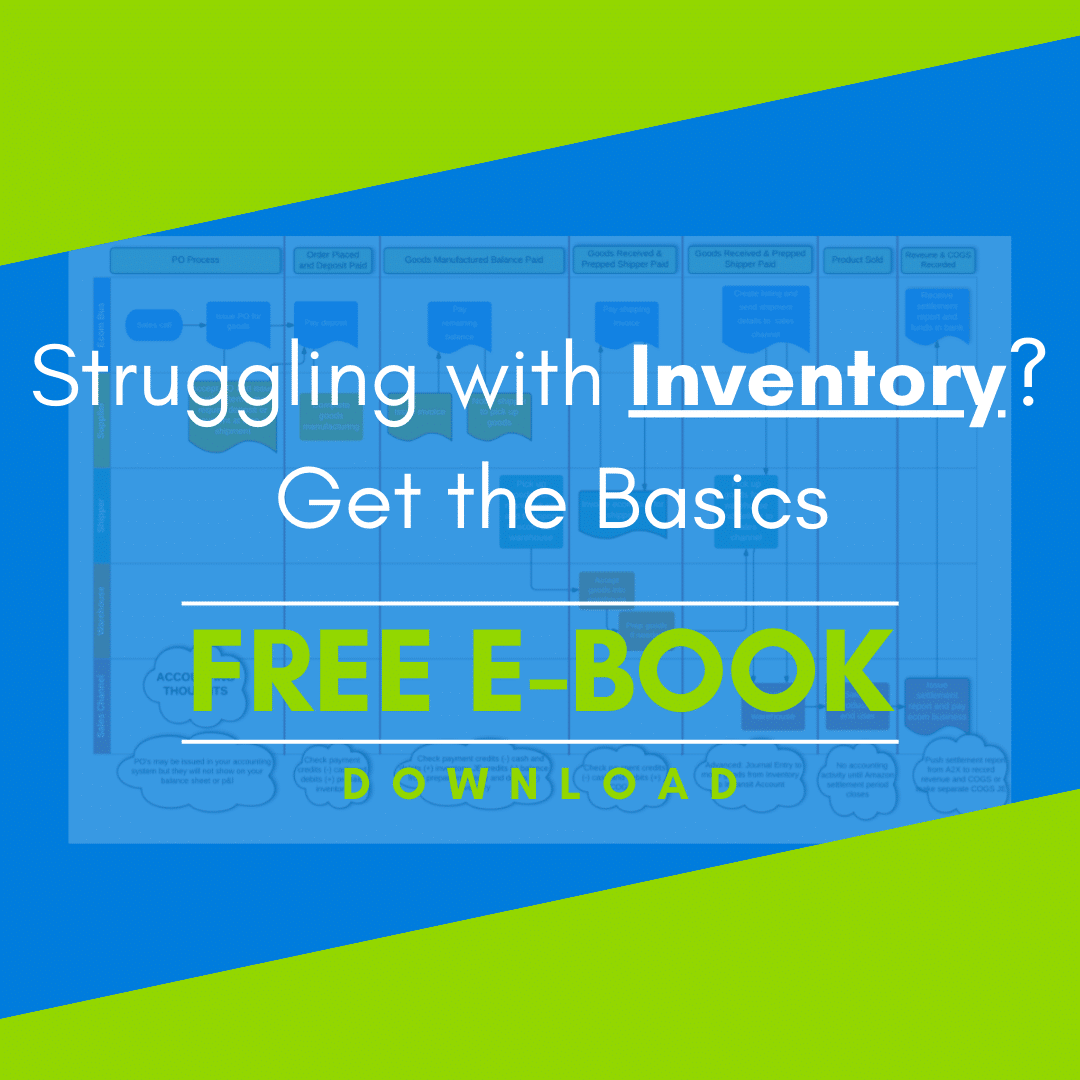
Leave a Comment