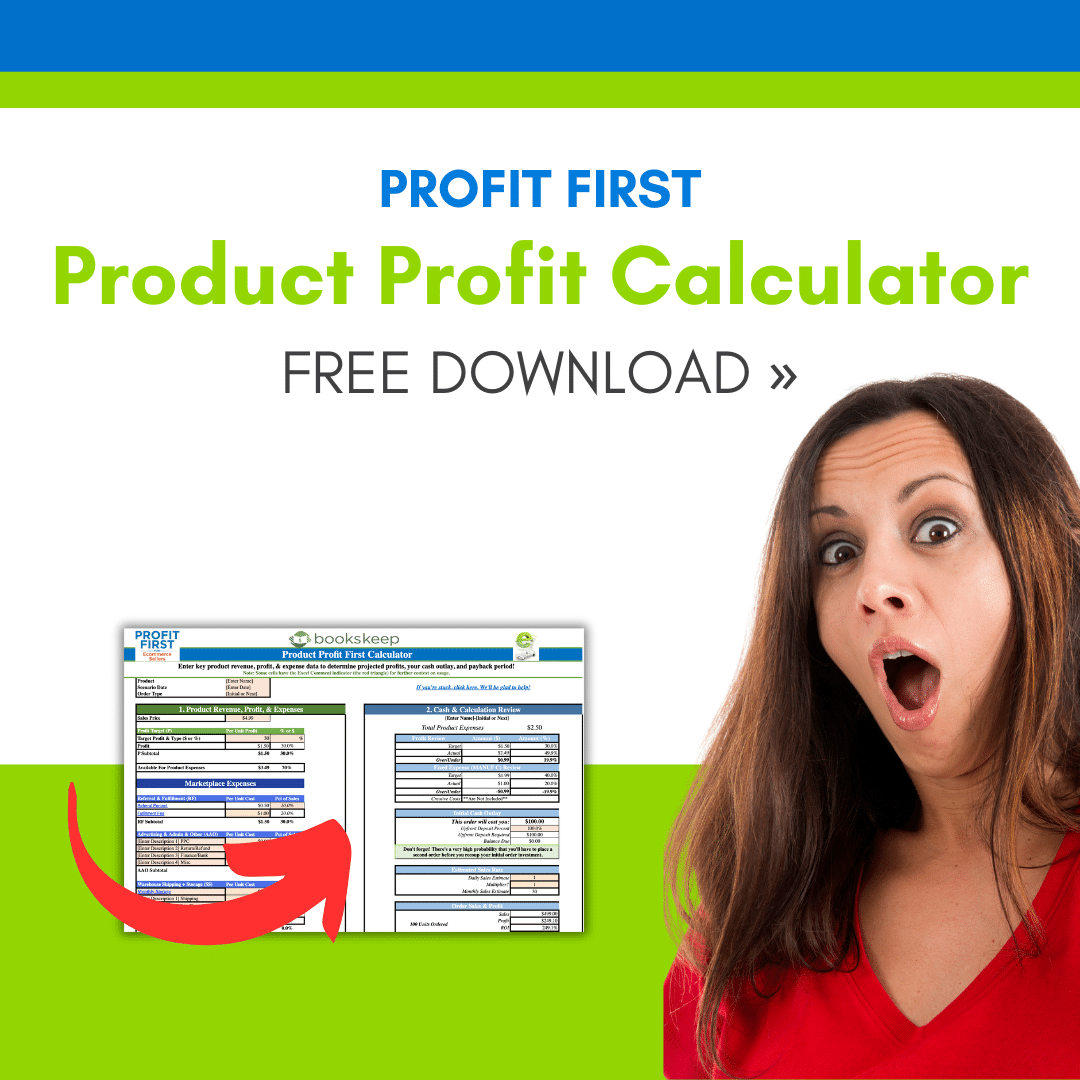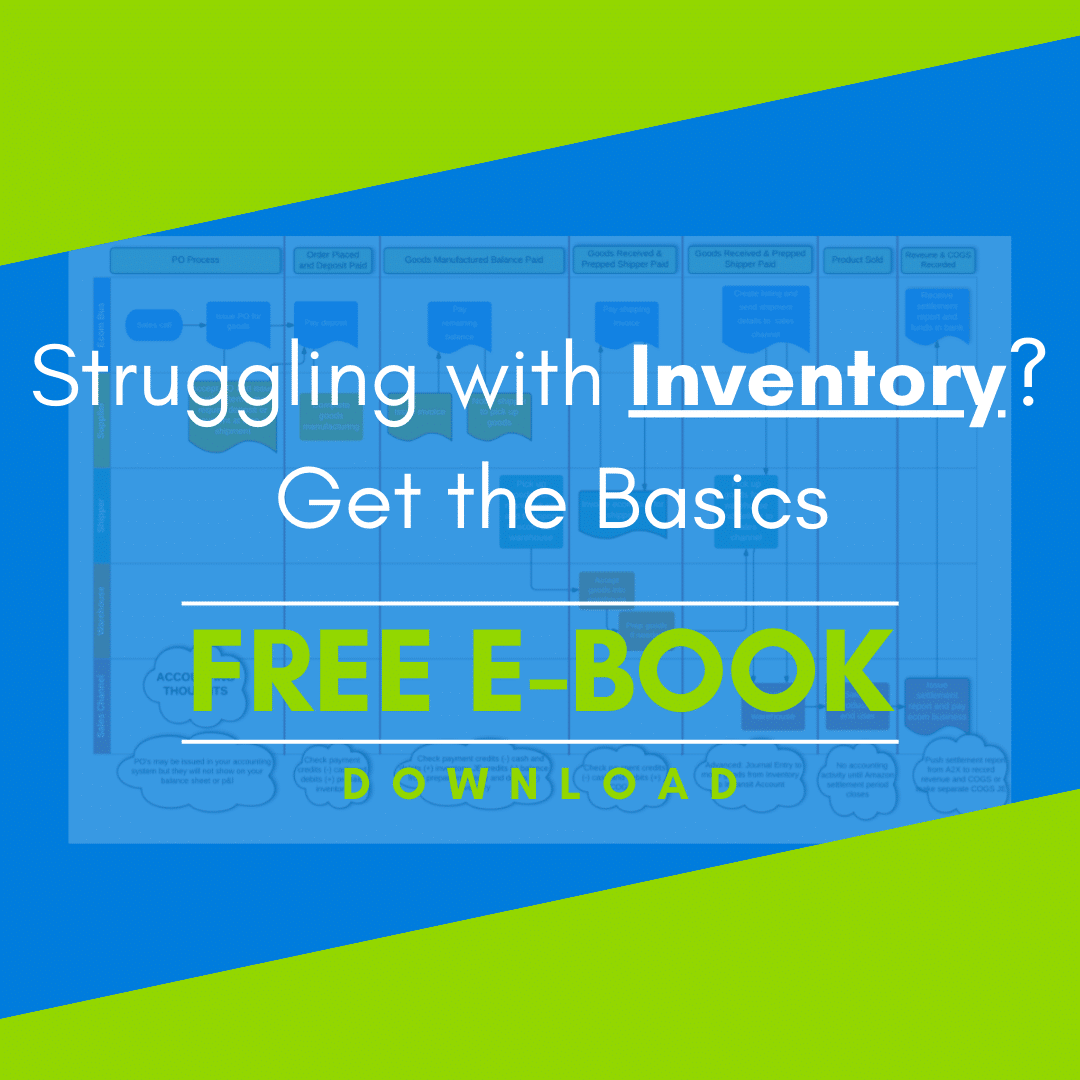Resist Temptation: Don’t Borrow from Accounts to Cover Inventory
Resist Temptation: Don’t Borrow from Accounts to Cover Inventory The other day, an ecommerce seller reached out to me with a question about the implementation of the Profit First method they learned from my book. They wanted to know my thoughts on borrowing funds from their Sales Tax or Profit Account to purchase inventory in […]
Strategies to Keep Your Cash Flow Working for You!
The “busy-ness” is ramping up in the Amazon world as sellers prepare for the 4th quarter holiday season. Before you get caught up in all the action, take a few minutes now to prepare your strategy and it will make executing much easier during the busy time.
How to Keep Track of Cash Flow for Inventory
Do you have a clear understanding of your business expenses, inventory, and profits? If not, it’s time to implement the Profit First system. This system helps you manage cash and track spending effectively, so you know exactly how much to allocate for inventory orders, when to pay suppliers, and when to settle credit card bills. […]
When Profit First Doesn’t Work—And What to do Instead
By now, if you’ve read anything I’ve written, you know that I am passionate about Profit First. I use it in my business and I even wrote my own book about it, Profit First for Ecommerce Sellers. However, as an Amazon Accountant there are times when Profit First is not the answer. If you are […]
Why You Need a Cash Strategy Year Round
Many businesses experience fluctuations in sales, with highs and lows that can be particularly challenging for ecommerce sellers. Surviving lean times, planning inventory, and managing operating expenses require careful consideration. The process can be overwhelming and stressful. That’s why having a solid cash strategy year-round is crucial. To navigate the ups and downs, three elements […]
Do I Really Need Inventory Lab and an Accounting Software?
This past week I had the opportunity to visit with 30 hard-working ecommerce sellers at an Amazon Seller Retreat. I had a blast reviewing their accounting books and giving them suggestions. One question that came up several times was “Do I need Inventory Lab and Quickbooks or Xero?” It’s an easy answer – Yes! Let’s […]
Year-End Accounting Checkup
We’re counting down on this year’s calendar, so it’s time to get your accounting records in order. The “tax time” clock starts ticking on January 1 with a couple of deadlines hitting on January 31. Here’s what you can be doing now to prepare your records so you don’t feel quite so rushed after the […]
Create an Inventory Bank Account to Manage Cash Flow
Are you having cash flow issues? Do you come up short of cash when you reorder inventory? It’s human nature to look at our bank balance and make a judgement about our financial health. When you use a single checking account for all your business expenses, the funds you are counting on to replenish your inventory are mingled with all […]
Inventory and COGS – What counts?
When you are trying to determine your product costs, it is often confusing about what to include and where it goes in your financial records. Let’s break this down.
InventoryLab: An Inventory Solution
Are you looking for ways to save time and money in processing and analyzing your inventory? At bookskeep, many of our clients are utilizing a third-party listing service called InventoryLab. This online software allows you to scan the item into the software, print and attach the individual label, and sort the item into the correct […]