Inventory is the life-blood of ecommerce sellers. You must have it on hand and be able to replenish it when needed in order to keep your business running. Tracking inventory, on the other hand, can be quite the tricky deal. To do this properly, it’s important to understand how to record inventory on your books, an area that many ecommerce sellers struggle with.
From the accounting perspective, inventory is an asset. It’s reported on your balance sheet, just as your bank accounts are. It’s like money you can’t spend. But if you have invested wisely, you will be able to sell it for a significant return; something that can’t always be said about the return on your bank account balances. So let’s learn more about understanding ecommerce inventory.
Inventory Down Payments
In a simplified accounting system, you might record down payments made for inventory simply as inventory because, after all, that is what you’re buying, right? But, recording it as inventory before you have the product in hand can skew your inventory account balances as well as your Cost of Goods Sold (COGS). Recording a down payment on a product that will be received sometime in the future can create some confusion in your numbers.
It’s a much cleaner process to record the down payment in a prepaid account (also an asset type account on your balance sheet). That way, the down payment will not be confused with inventory on hand and you have a better understanding of your inventory numbers.
Inventory Prepayments
What happens when you pay the balance on your inventory order, or perhaps you’ve prepaid your entire order, but it’s still weeks away from being delivered? Oftentimes this is the case when your product is being shipped from China, with a typical transit time of 60 days or more. Trying to ensure that the dollars paid equal the cost of the products on hand is confusing if you include the prepayments and total payments for items in transit.
Once your products have shipped, I recommend that you record both the prepayment and the balances paid to an Inventory in Transit account, which is another balance sheet account. You must monitor your items in the prepaid account and do a journal entry to move them into the Inventory in Transit account. A good reminder to make this journal entry is when you make that final payment on the balance of your order.
From Product to Inventory
Your products become inventory when they arrive at your warehouse or at Amazon and you accept them. This is when you want to do a physical count or get them from your Amazon reports and compare them to what you have in your records. For our clients, we look at these counts at month-end and do a journal entry to ensure that the prepayments and Inventory in Transit items are cleared and properly recorded in the inventory account.
If your inventory balances or your Cost of Goods Sold balances never seem to add up, it may be that you are recording your inventory before you actually have possession of it. Thinking through your payment process, including the transit times will help you understand how the actual movement of the product should be recorded as it makes its journey to you. It will also make clear how the funds you’ve spent should be recorded at each step of the process.
Matching Your Costs to Your Revenue
Booking ecommerce inventory based on counts at month-end can also cause issues. This is because revenue isn’t recognized until it is received from Amazon, and typically, these two events do not align with one another. You will have sales dollars recorded based on payout dates, but the COGS are recorded based on the calendar date. The reason we record COGS is to match the costs to the revenue. If the dates don’t coincide, that immediately creates an issue.
If you are tracking inventory, it is a good practice to do a “true up” at least every quarter. Many clients will record their COGS monthly throughout the year and do an adjustment at year end for tax purposes. This can lead to some serious disappointment and can cause you to “act” on your numbers when they are inaccurate. Lost inventory, refunds, damaged product that should be written off, along with several other factors impact your inventory quantities. Remember when I said inventory is like cash you can’t spend? It really is important to your business success, so make sure you compare physical counts to financial costs at least quarterly.
It is completely worth the effort to monitor all the moving parts of this process and get it “dialed in.” If you cannot understand your COGS, then your gross margin will not be reliable and that is one of the primary metrics you should be monitoring. At bookskeep, inventory is a priority to ensure we give our clients accurate data each month.
Want to book an appointment? Contact us now!
 Interested in Profit First for Ecommerce Bookkeeping?
Interested in Profit First for Ecommerce Bookkeeping?
If your ecommerce business isn’t where you’d like it to be in terms of profitability, check out my book, Profit First for Ecommerce Sellers. It answers important questions about how to implement Profit First in an ecommerce business. Take control of your money and your business and put Profit First to work for you!
You can also sign up for the Profit First for Ecommerce Sellers Online Course. As a Mastery Level, Certified Profit First Professional, I will teach you why Profit First works so well for ecommerce businesses and the particular challenges for businesses that have physical products requiring inventory management. You will learn how your behavior drives your money management habits for your business and how you can set up your business bank accounts to work with your habits. Contact bookskeep today for more information on ecommerce accounting and bookkeeping.

 Interested in Profit First for Ecommerce Bookkeeping?
Interested in Profit First for Ecommerce Bookkeeping?
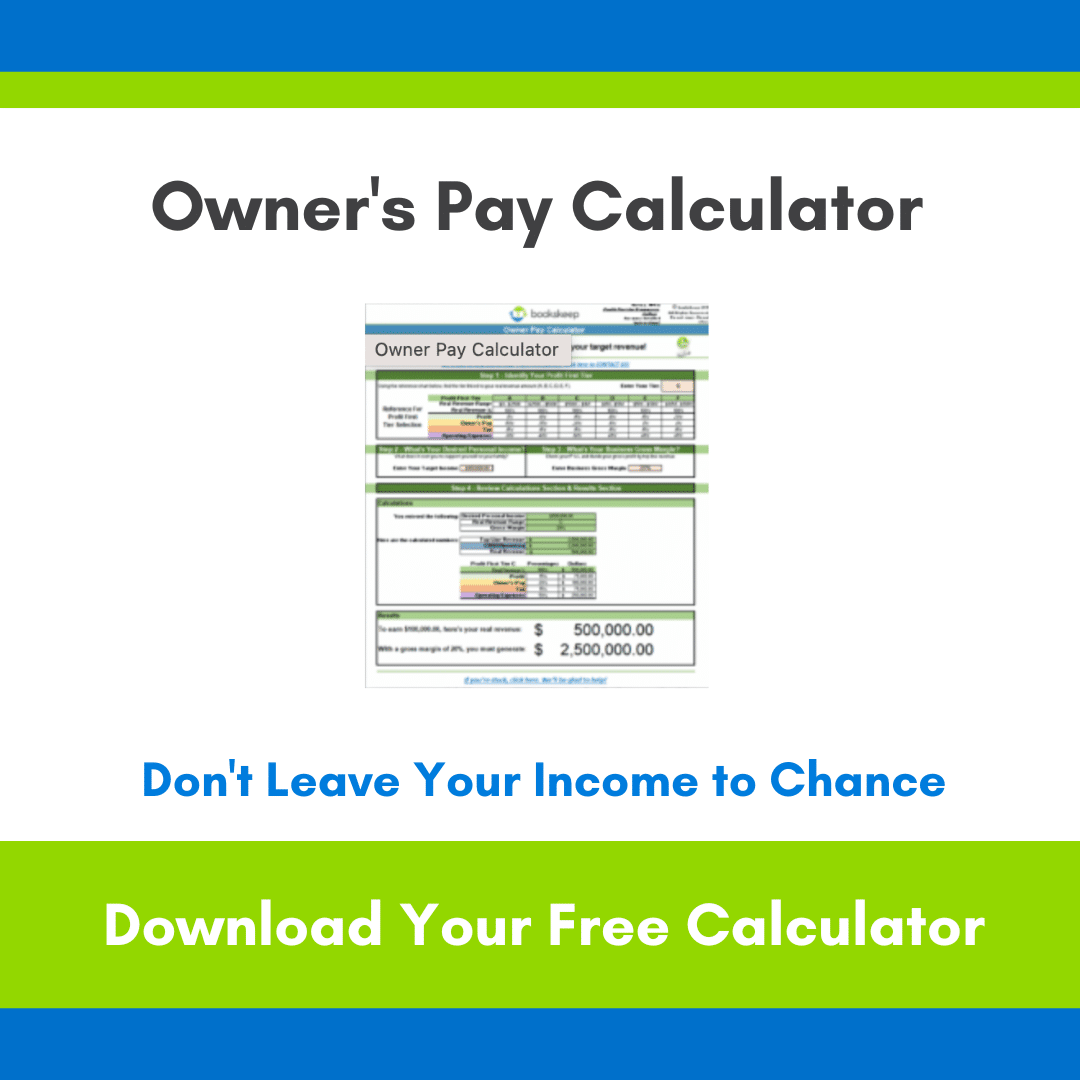

E-commerce inventory management is so crucial to the success so companies should always rely on best inventory management software. An inventory management software gives you real-time data and keeps your e-commerce business functioning properly.